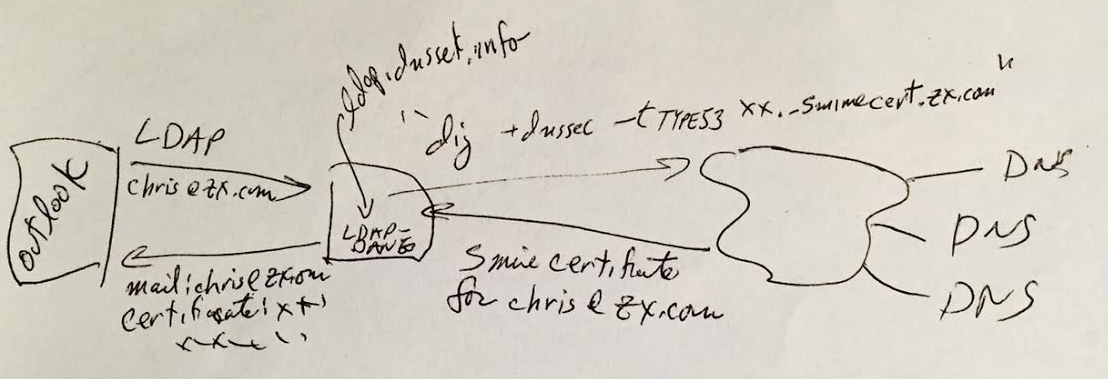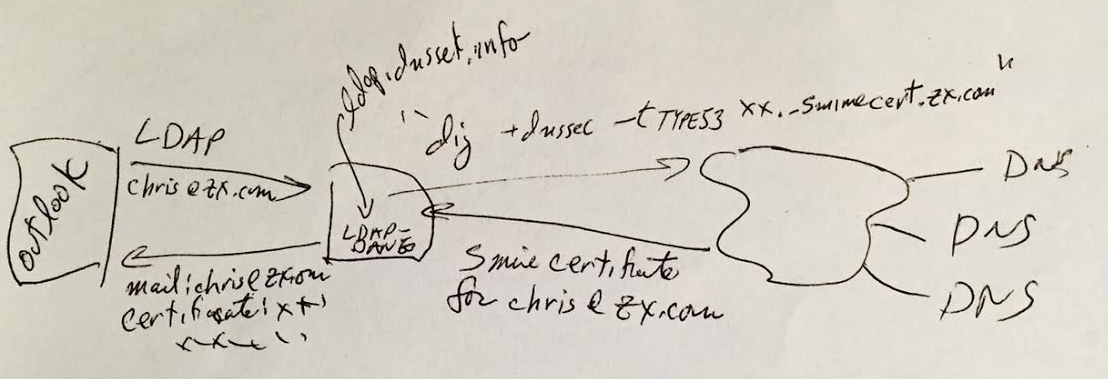Test Public LDAP-SMIMEA/DANE Address Book
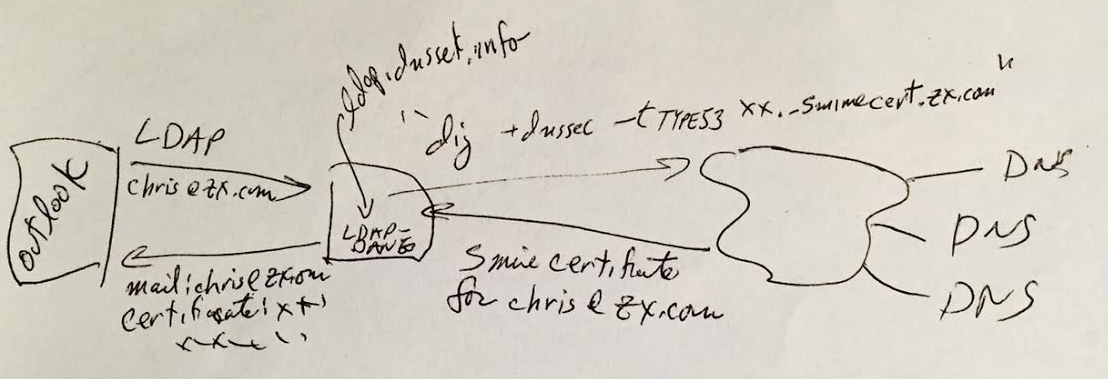
Adding the SMIME/DANE Address Book to Microsoft Outlook
Version 0.01.
See here to generate supporting DNS records for your email setup.
Adding the Address Book
FILE->Account Settings->Account Settings
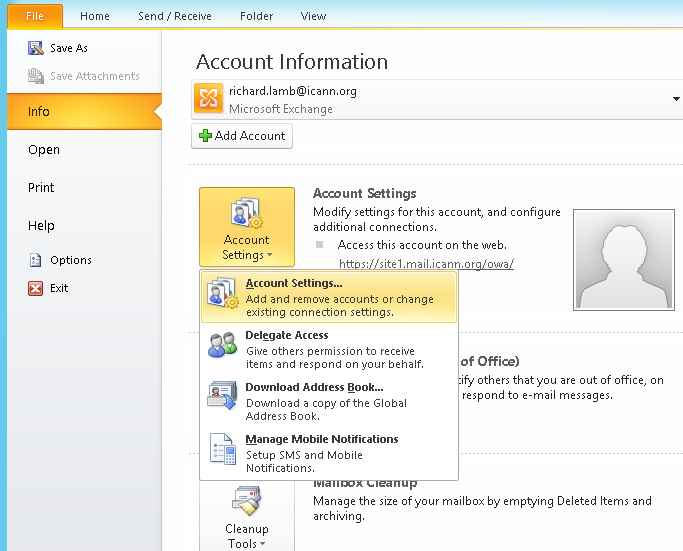
Address Books->New
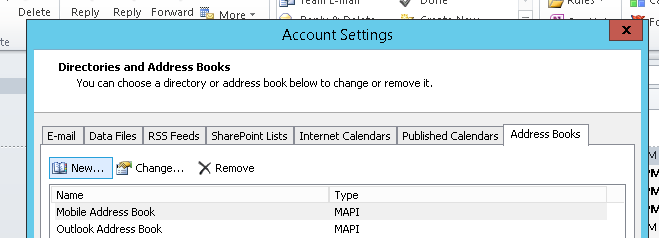
LDAP->Next
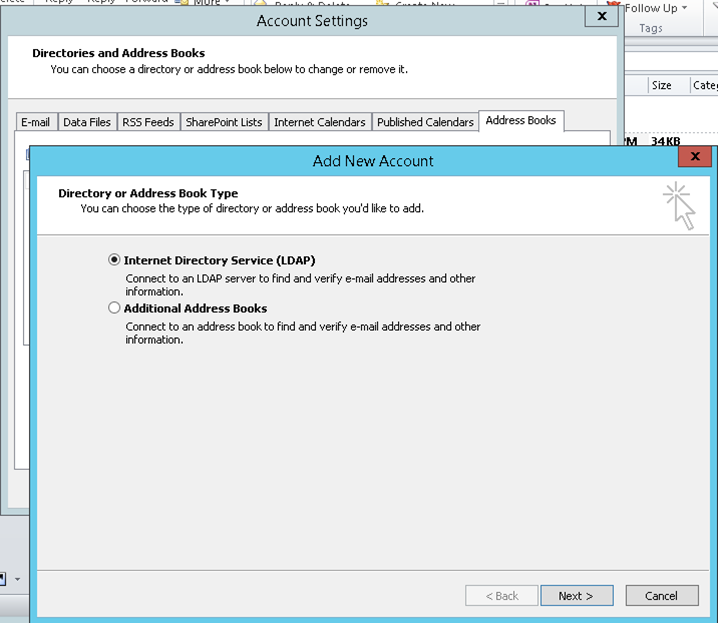
Server Name = ldap.dnssek.info , Next
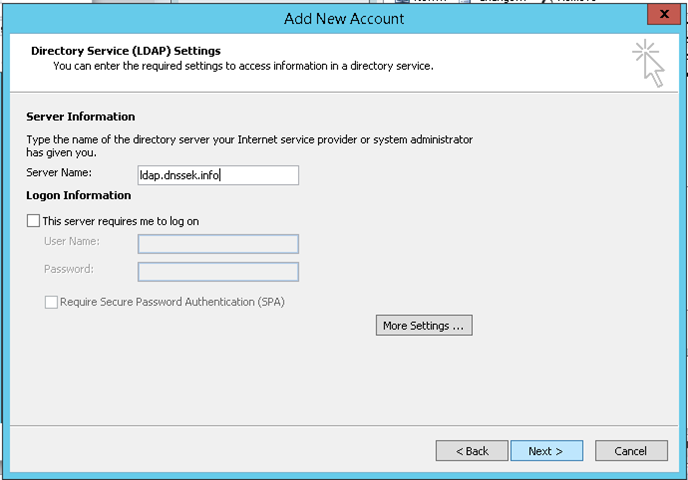
OK
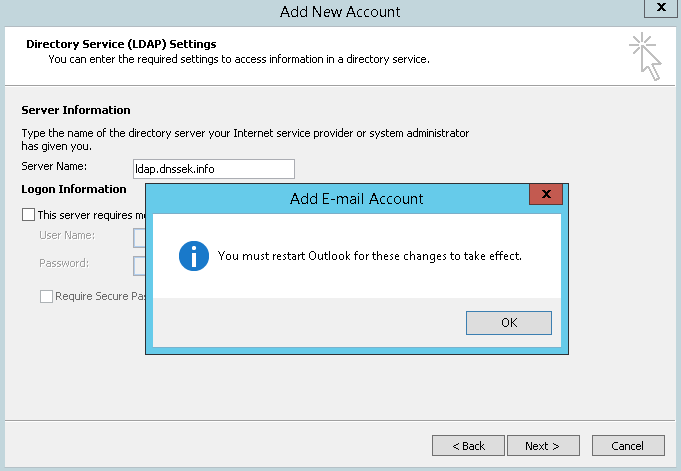
Finish
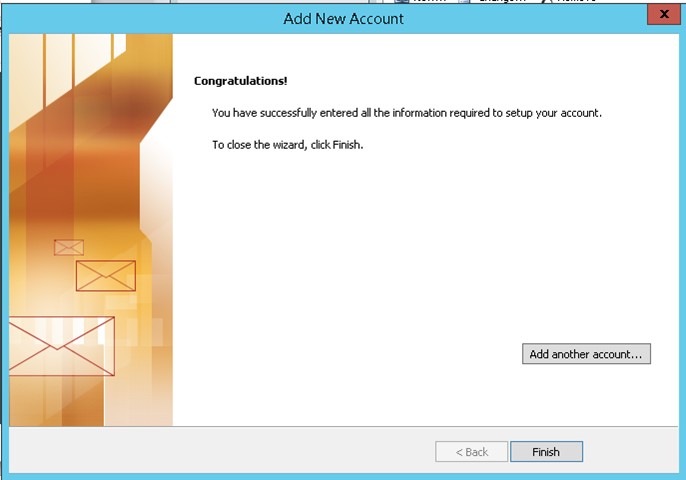
ldap.dnssek.info Address Book visible, Close
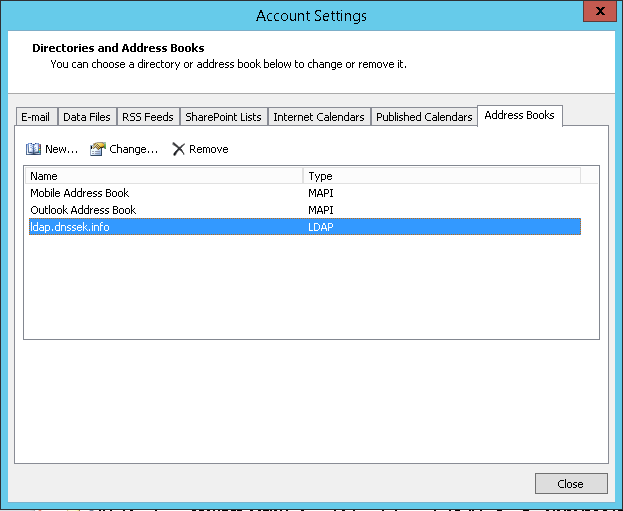
Using the Address Book
1 Click on Address Book
2 Choose ldap.dnssek.info
3 type a email address and click "GO"
4 Right click on results and Add to Contacts
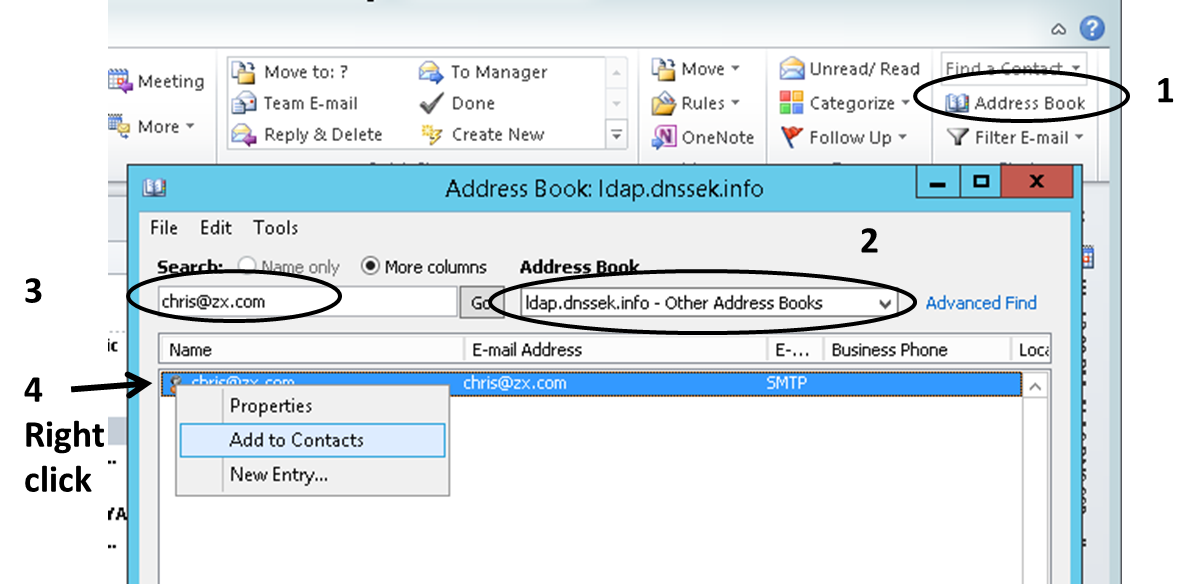
On Contact window, click Certificate to see
certificates retrived via SMIMEA/DANE.
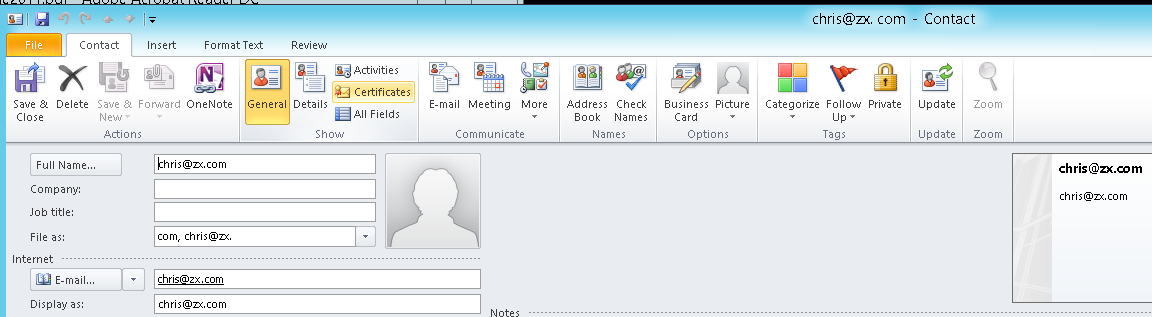
Click Properties button on right for more details.
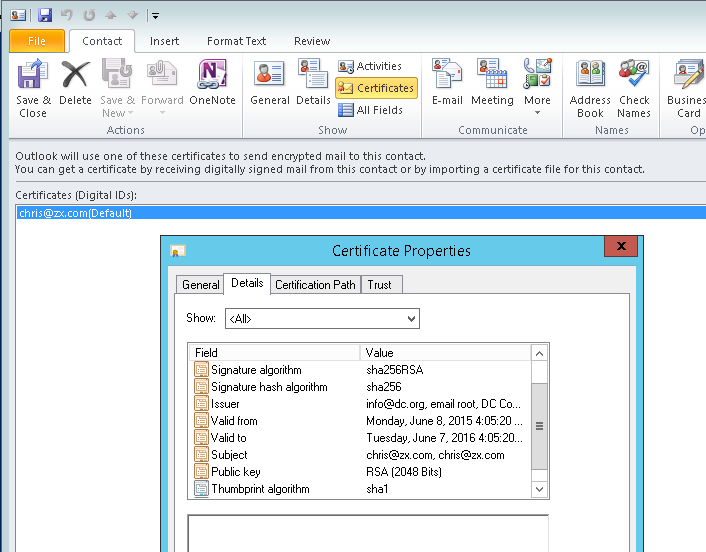
Save the Address Book entry into your contacts.
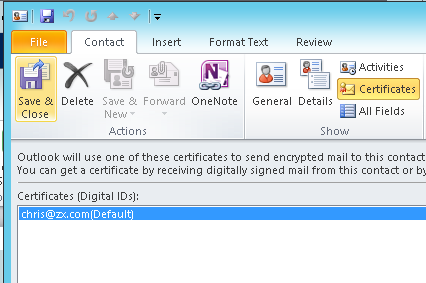
Now you can send encrypted e-mail to this email address.
Questions
Does anyone know how to get Outlook to automatically search its Address Books when you enter an email address like it does with the Contacts ?
Date:
9 July 2015
Copyright ©
2015
DC Communications Inc.
Comments concerning the design of this site should be sent to info@dc.org.
Permission to use, copy, modify, and/or distribute this software for non-commercial use without fee is hereby gran\
ted, provided that the above copyright notice and this permission notice appear in all copies.
THE SERVICE AND SOFTWARE IS PROVIDED "AS IS" AND THE AUTHOR DISCLAIMS ALL WARRANTIES WITH REGARD TO THIS SERVICE O\
R SOFTWARE INCLUDING ALL IMPLIED WARRANTIES OF MERCHANTABILITY AND FITNESS. IN NO EVENT SHALL THE AUTHOR BE LIABLE\
FOR ANY SPECIAL, DIRECT, INDIRECT, OR CONSEQUENTIAL DAMAGES OR ANY DAMAGES WHATSOEVER RESULTING FROM LOSS OF USE,\
DATA OR PROFITS, WHETHER IN AN ACTION OF CONTRACT, NEGLIGENCE OR OTHER TORTIOUS ACTION, ARISING OUT OF OR IN CONN\
ECTION WITH THE USE OR PERFORMANCE OF THIS SERVICE OR SOFTWARE.
|