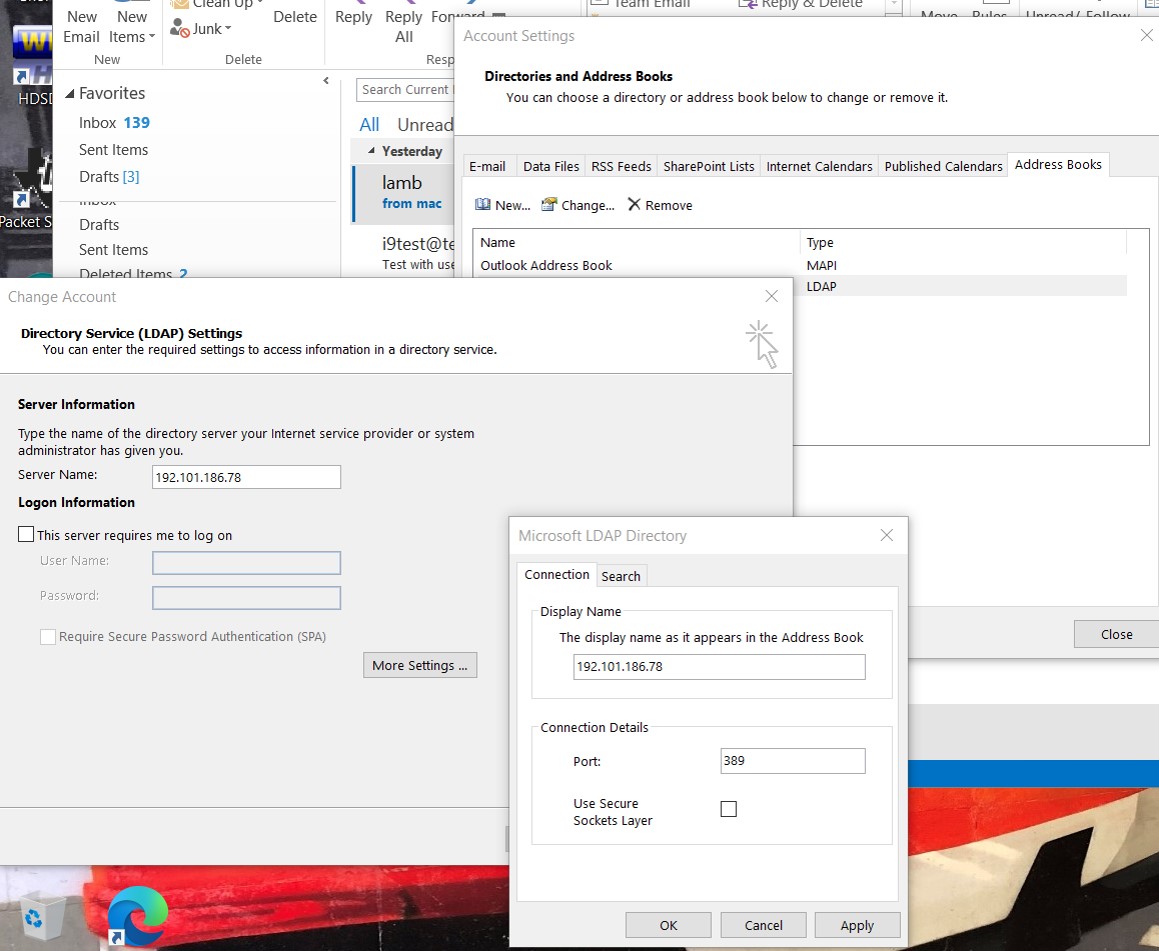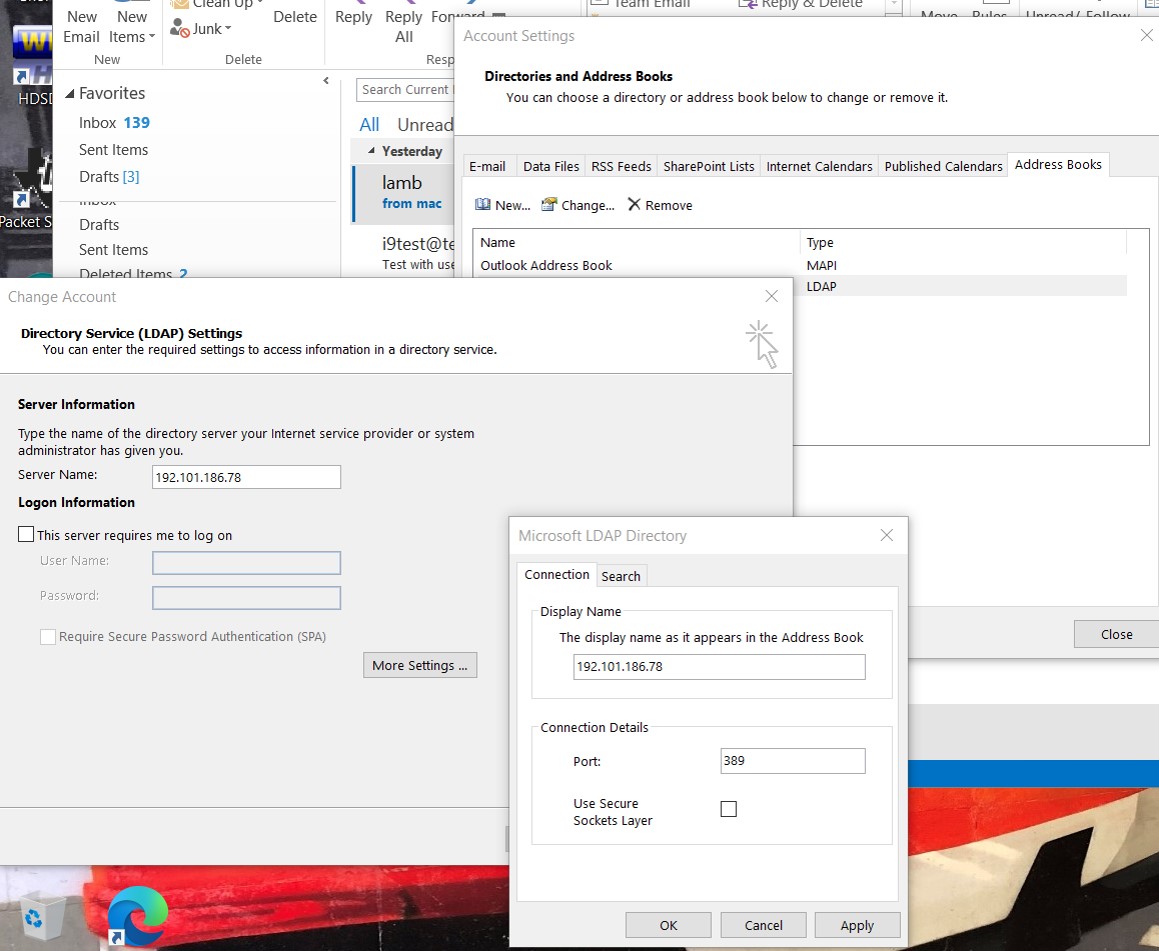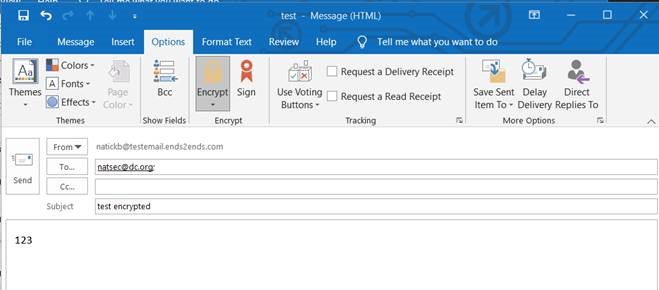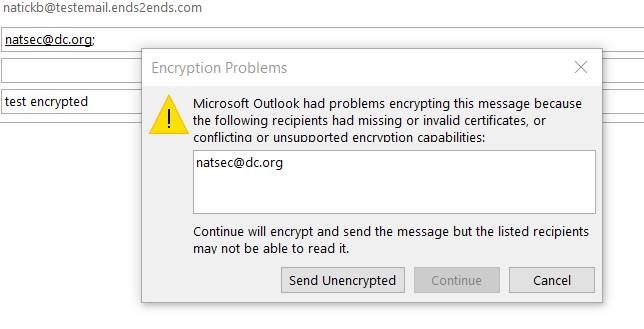iy3xk ftc9ky RLamb
The problem on Windows Outlook
Setup address book (no GAL). e.g., ldapx.ends2ends.com [2]
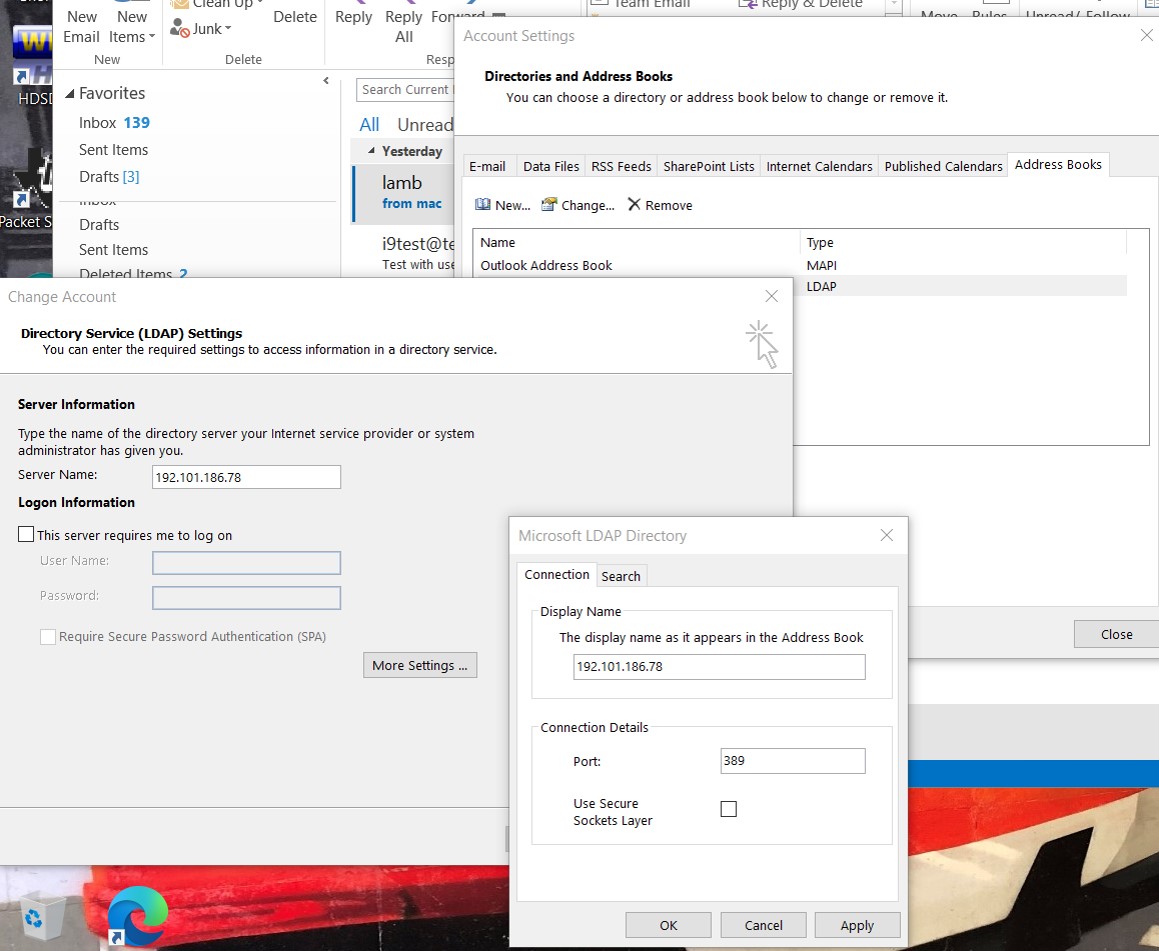
Try to send encrypted email to someone in the address book that you do not have keys for already. e.g., natsec@dc.org (me)
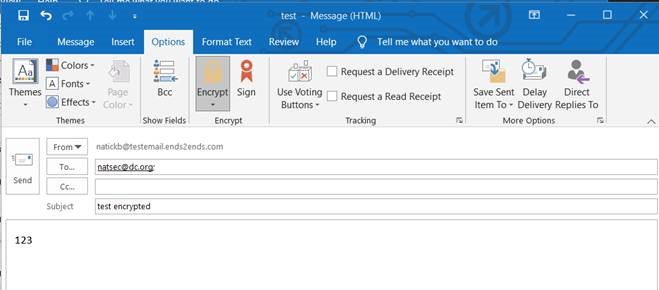
After Outlook connects to ldap server and requests and gets userSMIMECertificate;binary attribute, it fails
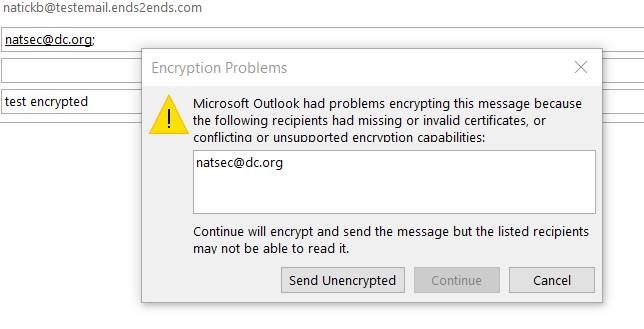
Above works for userCertificate;binary attribute if intermiedate certs are pre-installed (follow AIA cert chain) or not used (eg 9Folders email client, etc..). Also works for Outlook for Mac address book.
Solution (thanks to Gary Nebbett)
Many thanks to Gary Nebbett for taking pity on me and lending his considerable experience tracking this down.
Also many thanks to Metin Savignano for the weeks he also spent helping me on this problem and trying different configurations.
Without them, I would have continued to bang my head on the wall for another few years with no progress.
I hope Microsoft fixes this Windows Outlook bug. If they do, s/mime (+public ldap servers, e.g.,[2], like pgp key servers) can become more ubiquitous than pgp...and CA authenticated.
Outlook EMABLT32.DLL bug
Bug in Outlook (Office15, Office16, Microsoft365) EMABLT32.DLL incorrectly looks for "userSMIMECertificate" instead of "userSMIMECertificate;binary" in LDAP responses. 2-byte patch developed by Gary Nebbett (and Ghidra rev engineering by me) changes string pointer to correct ";binary" version. Here are the patches to EMABLT32.DLL. Compare ("cmp -lb") with your original to make sure you are changing the right binary. BEWARE:I noticed windows seems to put the old one back sometimes. Took a stab at a batch script to do this in Notes below.
Microsoft 365 (Office16) (129416 bytes sha256..77bb81a3e C:\Program Files (x86)\Microsoft Office\root\Office16\EMABLT32.DLL )
Patched sha256..2b62c7c751011
$ cmp -lb original patched
12419 70 8 14 ^L
12420 150 h 154 l
Hex:
00003083 38 0C
00003084 68 6C
Office16 (165272 bytes sha256..47561d10dcbce C:\Program Files\Microsoft Office\root\Office16\EMABLT32.DLL )
Patched sha256..322292f932
$ cmp -lb original patched
16586 173 { 313 M-K
16587 174 | 200 M-^@
Hex:
000040CA 7B CB
000040CB 7C 80
Office15 (125728 bytes sha256..f2b158f8f4db C:\Program Files\Microsoft Office 15\root\office15\EMABLT32.DLL )
Patched sha256..f310013071
$ cmp -lb original patched
15857 200 M-^@ 130 X
15858 26 ^V 32 ^Z
Hex:
00003DF1 80 58
00003DF2 16 1A
Now I finally have an answer to the question:
"What exactly is the contents of the LDAP userSMIMECertificate attribute" (see stackexchange and doc.windows.com)
openssl smime -sign -in empty.txt -text -outform der -out userSMIMECertificate.der -nodetach -signer mycert.pem -inkey mykey.pem -certfile intermediatecerts.pem
The contents of userSMIMECertificate.der is what goes on the wire (in the OCTET). Sample pcap dump is
here. Note that this is slightly different from what the RFC says and matches MS's own documentation here.
Alternative Fix
An alternative solution that un-does Outlook disabling AIA chaining like what browsers do anyway. Kinda strange for MSFT to shoot itself in the foot. This is also thanks to Gary's keen sense and eye. Here and here are the links. e.g. for office16
[HKEY_CURRENT_USER\software\policies\microsoft\office\16.0\outlook\security]
"enableaiacertextension"=dword:00000001
Please read caveats on those links regarding security.
Batch regedit file here (rename to outlookaiaregfix.bat to run).
Making it all work.
If you are reading this, I assume you have a working s/mime setup and certificate already.
FYI: Actalis.it still offers free s/mime certificates.
- Either 1) apply the 2-byte patch to your EMABLT32.DLL to see userSMIMECertificate;binary; or 2) allow Outlook to chain (follow AIA path) from the cert in userCertificate;binary by making the Registry fix.
- Start Outlook
- Add your ldap server to the Outlook Address Books. You can use ldapx.ends2ends.com[2] (no SSL and default Base) for testing.
- Restart Outlook
- If you installed the patch correctly or alternate fix, you should be able to send an encrypted email to natsec@dc.org (me) or checkme@dc.org. You should also be able to send encrypted emails to anyone using [2] or whatever ldap/AD server you have set.
Notes:
- [1] ldap.ends2ends.com This is a ldap-2-dns gateway with dnssec validation and hence securely scales globally. Send a signed email (no body) to checkme@dc.org which should respond with the dns record you need to paste into your dns zonefile. Your dns must be secured with dnssec.
- [2] ldapx.ends2ends.com This is an example of a ldap "key-server" similar to what pgp does. Send a signed email to ldapx@ends2ends.com. In approx 5 min your public key data (userSMIMECertificate;binary and userCertificate;binary) will be publicly available to anyone that includes this address book and they will be able to send you encrypted email w/o first exchanging cetificates. This one is just for test so it does not do a full certificate validation before accepting new certs/signatures. A production version would validate certs chains to CAs before publishing.
- userSMIMECertificate as presented here and in [1]+[2] works out of the box for Outlook for Mac, 9Folders, .. many more w/o bug fix. Works with MS Outlook w/ bug fix.
- A Win10 batch script is here to help automate the patch. For safety, you have to take the patched DLL file created and replace the original one yourself as Administrator.
Refs:
- Exchange GAL pkcs7 (nodetach) https://docs.microsoft.com/en-us/openspecs/exchange_server_protocols/ms-oxoabk/2653a83f-ace5-4543-8908-d6557e2f6ed6
- AIA sledgehammer https://support.microsoft.com/en-us/topic/ms13-094-description-of-the-security-update-for-outlook-2010-november-12-2013-c4ff9950-d9cf-84cc-4cc8-125451518520
- Stackoverflow https://stackoverflow.com/questions/67172459/what-exactly-is-the-contents-of-the-ldap-usersmimecertificate-attribute
- Old stackoverflow https://crypto.stackexchange.com/questions/60537/what-exactly-is-the-contents-of-the-ldap-usersmimecertificate-attribute
- Microsoft Docs https://docs.microsoft.com/en-us/answers/questions/372996/working-sample-of-ldap-usersmimecertificate-attrib.html
- Actalis free s/mime cetificates. https://www.actalis.it/en/certificates-for-secure-electronic-mail.aspx
Update 2023 01 15:
I see Microsoft did some moving around of references to the "userSMIMECertificate" strings in EMABLT32.DLL but still didnt make the reference to "userSMIMECertificate;binary" consistent to allow Outlook find the pkcs7 structure in the LDAP response. Just updated the 2-byte patch to point to the right string again* for the M365 distribution of EMABLT32.DLL with sha256 hash = 92d98b6fbd146f98239ec52fce001ca37889d222d2c60cd13c4287535cda73d3.
FWIW here is a batch script I used:
copy EMABLT32.DLL foo2.dll
certutil -encodehex -f foo2.dll foo2.dll.hex 12 1>NUL
@PowerShell "(GC .\foo2.dll.hex)|%%{$_ -Replace 'eb0cbee8780110','eb0cbe0c7e0110'}|SC .\foo2.dll.hex.mod"
certutil -decodehex -f foo2.dll.hex.mod foo2_mod.dll
copy foo2_mod.dll EMABLT32.DLL
Only 2 bytes change. It all works again after this and my outlook uses intermediate certificates in the pkcs7/userSMIMECertificate;binary LDAP element.
Here is Ghidra disassembly of where the incorrect ref to "userSMIMECertificate" is:
int __thiscall FUN_10003c6b(void *this,uint param_1,uint *param_2,undefined4 param_3)
{
uint *puVar1;
char cVar2;
byte bVar3;
bool bVar4;
int *piVar5;
int iVar6;
char *pcVar7;
char **ppcVar8;
char *pcVar9;
uint uVar10;
int iVar11;
char *pcVar12;
uint local_1c;
uint local_10;
int local_8;
*param_2 = param_1 & 0xffff000a | 10;
pcVar12 = (char *)0x0;
param_2[2] = 0x8004010f;
ppcVar8 = *(char ***)(*(int *)((int)this + 8) + 0xc);
if (param_1 == 0x3a701102) {
pcVar12 = "userSMIMECertificate"; <---Change to "userSMIMECertificate;binary"
LAB_10003ce1:
bVar4 = true;
}
else {
if (param_1 == 0x8c6a1102) {
pcVar12 = "userCertificate;binary";
bVar4 = true;
piVar5 = (int *)FUN_10008e74(ppcVar8,"userCertificate;binary");
if (piVar5 != (int *)0x0) goto LAB_10003ce8;
pcVar12 = "userCertificate";
ppcVar8 = *(char ***)(*(int *)((int)this + 8) + 0xc);
goto LAB_10003ce1;
}
bVar4 = false;
}
piVar5 = (int *)FUN_10008e74(ppcVar8,pcVar12);
LAB_10003ce8:
if ((pcVar12 == (char *)0x0) || (piVar5 == (int *)0x0)) {
iVar6 = 0x40380;
}
...
May 2021 Rick Lamb